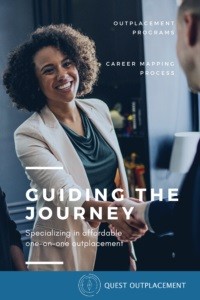How do I best utilize Indeed, Monster, CareerBuilder, and other job posting sites in my job search?

How to Best Use Online Job Search Sites
- As a first step, determine if there are alternate job titles for your target position
- To do this, go to Indeed.com, a job posting aggregator that is essentially a Google for job opportunities with job postings from multiple sources all in one place
- Like Google, you can use Indeed to search by keyword, but in this case, the results of your search will be job postings that match the keyword you enter
- Job titles for the same type of position can very from company to company
- Use Indeed to built a list of synonymous job titles for your target position by conducting keyword searches
- As an example, you may learn through your research on Indeed that employers use these job titles for positions with the same responsibilities: customer service, client services, and inside sales.
- The key to doing well with online job posting sites is to be proactive.
- Don’t wait for employers to find you be conducting resumes searches through these sites.
- Instead, find opportunities on these job posting sites, and apply to those opportunities.
- Use the job titles you discovered through your research to search for job opportunities of interest to you.
- Create ‘job alerts’ using these job titles as keywords to have job postings emailed to you from each job site.
- Check for new job postings on each site at least weekly and apply to appropriate positions.
- Log into each site at least weekly to open and re-save your resume so it continues to show up as ‘newest’ when employers search for matching resumes that they sort from newest to oldest.
- If your time is limited, focus your efforts on maximizing the jobs you apply for through Indeed
- If you have additional time to spend on your job search, also look for opportunities on Monster and CareerBuilder