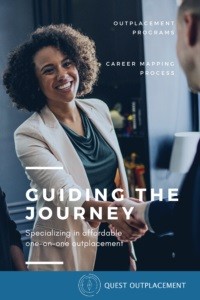How do I best utilize LinkedIn in my job search?

Recruiters are relying more and more on LinkedIn to source job candidates. To find these candidates, they perform keyword searches within LinkedIn. To improve your chances of being found by recruiters on LinkedIn, consider adding the information in the Professional Summary section of your resume to your LinkedIn Profile and adding some bullets to your individual positions. Also add an appropriate string of keywords to the Specialties section of LinkedIn. Use job postings for your target position to help you determine the appropriate keywords.
Finally, don’t forget to use LinkedIn to find job opportunities by clicking on the Jobs tab on LinkedIn and performing keyword searches. With the advanced search feature, you can limit the job postings by various criteria including location, job title, and the date the job was posted to LinkedIn.
Expand your network exponentially
Set up an account on LinkedIn if you haven’t already done so or expand your network if you have an established account with LinkedIn.
In today’s job market, it’s likely that the job openings you will be applying for will have 200-300 applications. Even with a strong resume and extensive experience, the odds are stacked against you being one of the 5-7 people out of 300 applicants that are selected for an interview.
The purpose of building your network on LinkedIn is to give you an edge over your competition by building a large enough network where someone you know (called a first-tier or 1st-level connection within LinkedIn) or someone they know (2nd-level connection to you) is employed at the company with the job opening you are interested in.
Through LinkedIn, you can ask your 1st-level connection to present your resume directly to the hiring manager. You can also ask your 1st connection to make an introduction for you to their 1st-level connection at a target company. This friend-of-a-friend connection may be willing to present your resume to the hiring manager after talking with you to learn more about you and your experience. So they are motivated to help you land the job, your connection within your target company will often receive a referral fee from their employer if you are hired for the position.
Your goal should be to build your network of 1st-level connections to have the reach you need to properly leverage LinkedIn in your job search. Strive to expand your network beyond connections to your former coworkers at your most recent employer. In the example below, the individual has 52 first-level connections, which result in linking them to 12,100+ second-level or friend-of-friend connections.
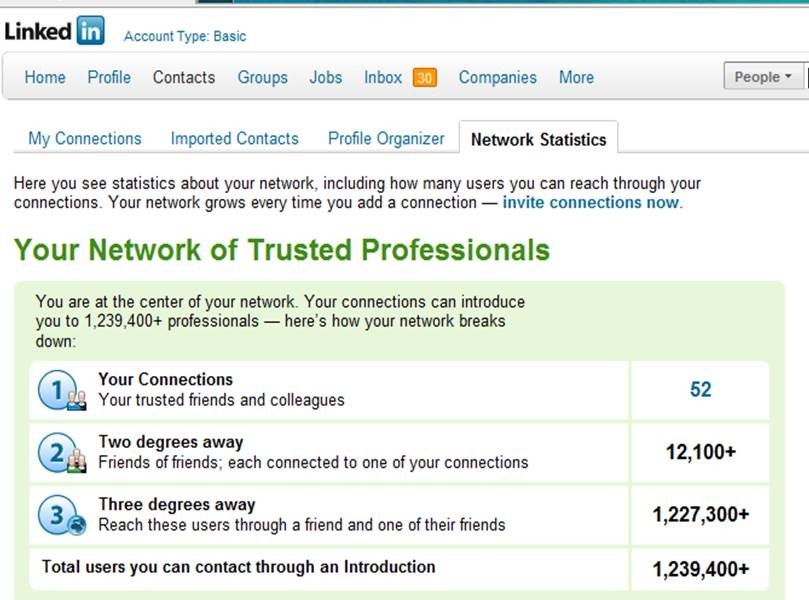
Help employers and recruiters find you on LinkedIn
- First, you’ll want to make sure your LinkedIn Profile is public so it can be seen and found
- Next, you’ll want to update your Career Interests on LinkedIn
The information given below is taken directly from the LinkedIn website. If you need help beyond the information they’ve provided below, you’ll need to contact their customer service group directly.
Making Your Public Profile Visible
Your public profile will be visible to people who aren’t members, who aren’t signed in to LinkedIn, or those who haven’t linked their LinkedIn account to their account on other approved services.
When displaying your public profile, you can either set limits on how much of your profile information is displayed by customizing your public profile settings or show your public profile.
Customize your public profile settings.
To show or change your public profile:
1. Click the Me icon at the top of your LinkedIn homepage.
2. Click View profile.
3. On your profile page, click Edit public profile & URL on the right rail.
4. Under the Edit Visibility section in the right rail, check or uncheck the boxes to select which sections you’d like to display or hide. Note: Your basic information displays by default.
Your changes will be updated and saved automatically, however search engines can take some time to detect changes and refresh. LinkedIn doesn’t control that refresh process.
Updating Your Career Interests on LinkedIn
Updating your career interests on LinkedIn helps us customize the positions that are surfaced to you through the Jobs You May Be Interested In Feature.
To update your career interests:
1. Click the Me icon at the top of your LinkedIn homepage and click View profile under your name.
2. In the Your Dashboard section of your profile, click Career interests.
3. You can customize the following preferences:
- Shared career interest with recruiters
- How actively are you looking for a job
- How soon would you like to move to a new jobJob titles you are considering
- Location(s) and commute time that you would prefer
- Important: LinkedIn is in the process of gradually rolling out this feature, and it may not be available to you at this point in time.
- Types of jobs you are open to
- Industries you’re considering
- The size of the company you’d like to work for
4. Any changes made to your job preferences will be automatically saved
Additional Job Search Resources
How to Use Indeed in Your Job Search
How Job Seekers Found Their Job
How to Maximize Your Job Opportunities